
Originally Posted by
cdub0451

It's called frame beaming. There are a lot of people with this issue. I fixed mine after reading this. You just need two body mounts. It works.
""GM Campaign #PIT3009J: Suspension Vibration Or Frame Beaming At 40-60 MPH (64-80KM/H) - keywords front rear shake shock spring tire - (Sept 18,2008)""
Condition/Concern:
Beam shake vibration is usually felt and occurring at speeds between 40-50 mph (64-80 km/h). Hertz readings using an EVA tool are normally bewtween 8-24 HZ. This condition is most common on extended cab and crew cab models but has also been noted in other models.
Recommendation/Instructions:
The severity of the beam shake may vary from vehicle to vehicle. To determine if the concern is beam shake, please perform the following:
1. Test drive vehicle to confirm the condition. A beam shake condition will usually respond to concrete type pavements more than asphalt, so the vehicle should be driven over both surfaces if possible.
2. Place 200-500 pounds in the pickup bed between the closed tailgate and the wheel wells. A beaming condition should dissipate.
-----------
If the concern is determined to be beam shake, this a characteristic of the vehicle. GM Engineering has released updated body mounts to reduce this concern for the Crew and Extended Cab Models. There will be no changes made to the Regular Cab Models.
FOR CREW AND EXTENDED CAB MODELS, REPLACE THE REAR CAB MOUNTS WITH UPDATED PARTS LISTED BELOW. THESE PARTS SHOULD NOT BE USED ON REGULAR CAB MODELS.
New upper and lower mounts should be installed at the left and right rear cab position. The new LOWER mount is a two-piece design, meaning there is a rubber mount with a metal washer. Some models may use a one piece lower mount, meaning the rubber mount has a metal washer molded into it. If the vehicle has the one-piece lower mount design, washers (PN 15854745, Qty 2) will be needed to be used with the new lower mount.
Upper Mount 25791031 Qty 2
Lower Mount 25791032 Qty 2
Washer 15854745 Qty 2 (if needed)
Please follow this diagnostic or repair process thoroughly and ccomplete each step. If the condition exhibited is resolved without completing every step, the remaining steps do not need to be performed.
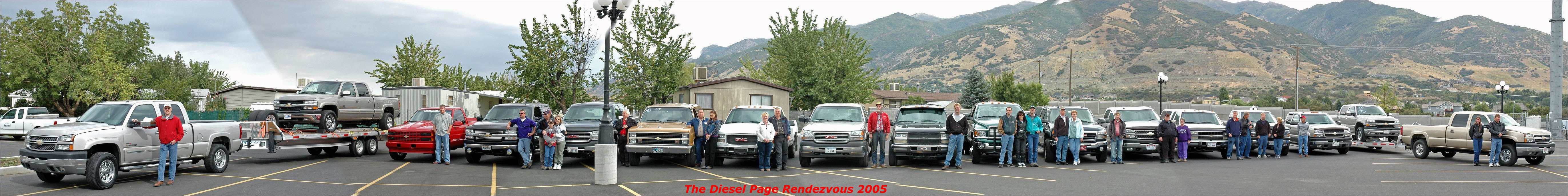








 Reply With Quote
Reply With Quote
