Thanks. I copied your reply, and copied chessy56's posts and DMax's replies, too. Then, I made another run at it. Got to page 2/6 and decided to drag my five photos over to the box where it says to "Select the photos you wish to upload from your computer:" When I dumped them, one at a time, on the line, each identifying number transferred over.
BTW, there is no Browes at the end of each line on my display, like in the tutorial.

I clicked on Upload/Submit and waited. Then I waited some more. The little rotating icon, in two places, kept going round and round, until a box popped up in mid-screen and
asked me if I wanted to let WPS Office Expansion Tool Verified publisher Zhuhai Kingsoft make changes to my computer!! I couldn't print the message, so I was copying it by hand, when it went away. The little icon came back and kept circling. Then, after I'd waited over 1/2 hour, my dang computer informed me that the site couldn't be reached! Bad service here. Got back on , and found nothing of what I had done before.
Wondering if my photos are too big to upload. Wondering if I'm just plain doing something wrong. Wondering if I should just give up.
I hope this doesn't drive you guys and gals nuts, but, here's where I am, or, where I'm not with this photo posting thing.
o
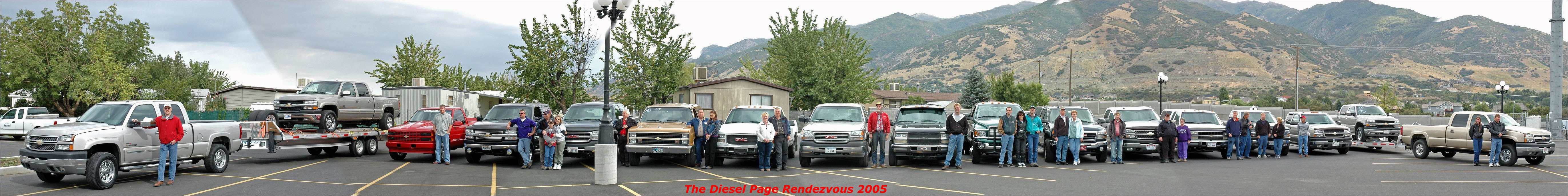




 2008 Jaco Seneca 35' motor home (Kodiak 5500 chassis). Pulling 18' Wells Cargo enclosed trailer, with 2016 Miata in it.
2008 Jaco Seneca 35' motor home (Kodiak 5500 chassis). Pulling 18' Wells Cargo enclosed trailer, with 2016 Miata in it.
 Reply With Quote
Reply With Quote

 Bit of exaggeration, there, of course, but you get what I mean. Disgusted with myself, cuzz at one time, I used to write inspection programs for a coordinate measuring machine. Course, I never did know what took place between the time I submitted those hand-written macros to the documents people and retrieved the tapes to put into the System 7.
Bit of exaggeration, there, of course, but you get what I mean. Disgusted with myself, cuzz at one time, I used to write inspection programs for a coordinate measuring machine. Course, I never did know what took place between the time I submitted those hand-written macros to the documents people and retrieved the tapes to put into the System 7.
