 Stereo system and cig lighter into a CUCV?
Stereo system and cig lighter into a CUCV?
Anybody ever done this? Looking to put a CD player, some speakers (nothing fancy, just some sound), and a cig lighter into my CUCV.
What did you do for an antenna?
Any issues?
I realize there's spots in the fuse box that can be used to power these items but I also am confused about just how you connect them to those spots? I've never done work with fuse boxes other than pulling and changing fuses.
-89 K5 Blazer. "The Blazer." 6.2L diesel, 33's, Rhino Lining, and stock(ish). Tow rig, play toy, and general fun.

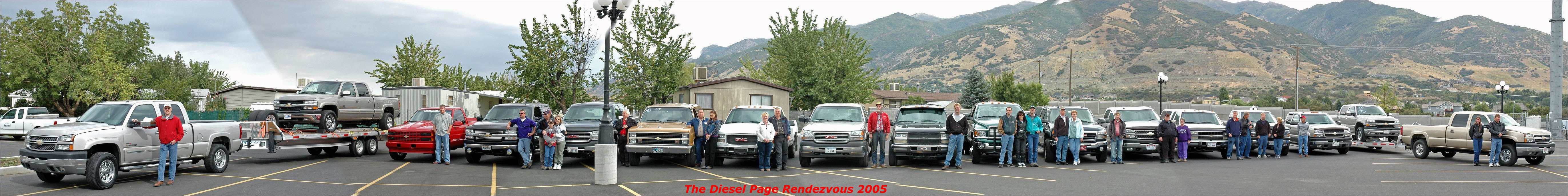






 Reply With Quote
Reply With Quote



