Has anyone had to access the wiring or replace the switch? To activate a brake controller with anti-lock brakes, the trigger is at the brake light switch.
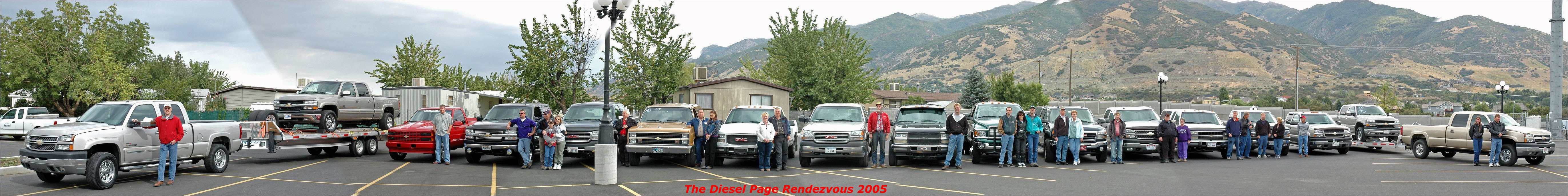
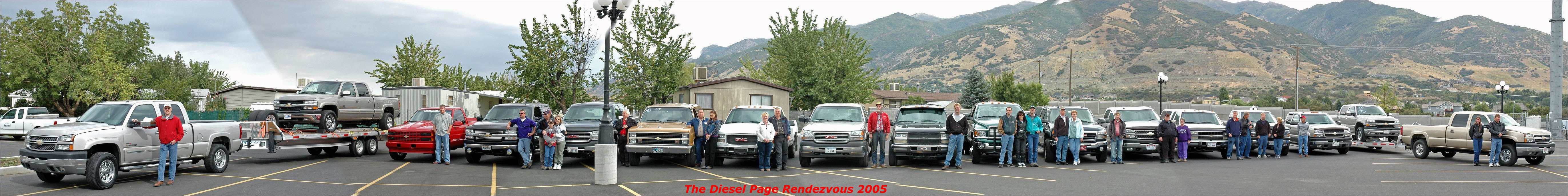
Has anyone had to access the wiring or replace the switch? To activate a brake controller with anti-lock brakes, the trigger is at the brake light switch.
ACE,
If you are trying to hookup a trailer brake controller in your '99, check out this set of instructions I found.
Brake Controller Connection
GM specific instructions for 1999 Suburbans is on the 2nd page.
On my '99, I found trying to get to the brake switch was a bugger. I could bearly touch it, much less splice wires to it. Don't know how to replace the switch with all the armor around it.
HammerWerf
The 99's were easier to tap for the brake light, Look at the connector cluster under the dash by the emergency brake pedal, using a test light probe anyone of the unused connection while depressing the brake pedal, you should find your brake wire you need for the controller.
The easest place to pick up a brake signal for your brake controller is at connector #301 in the left hand kick panel by your left foot. There are several connectors behind the panel. #301 is a 10 wire connector with white wires at 2 corners and a black and a brown wire at the other corners. You want the white wire, at location K in the connector, opposite the black wire. But check it with a test lamp while someone hits the brakes.
That wire feeds the center rear brake light.
1997 Chevy 2500 4x4, Intercooler, BD Computer, BD Exhaust Brake, BD Torque Lock, Propane Assisted from Trailer, Remote trans cooler, and More on my page http://mysite.verizon.net/vze54tx9
My other project.
http://mysite.verizon.net/vze54tx9/kayak
Thanks for the replies. Mission accomplished.